Friends, If you want to create fully website, then you will have to step by step on our upcoming website designing part.
Friends, this is how i get information on how to create an account on this blogger. This is first part of our Website Making series.
Here's how to add blog title to blog spot's domain name. If you follow the steps given below, then your account will open on the blogger.
Then Now Follow The Steps :-
Step-1
- Go To www.blogger.com Click Here To Direct Open.
- After Open New Page Click On Sign In.
- Sign In Using Email Address.
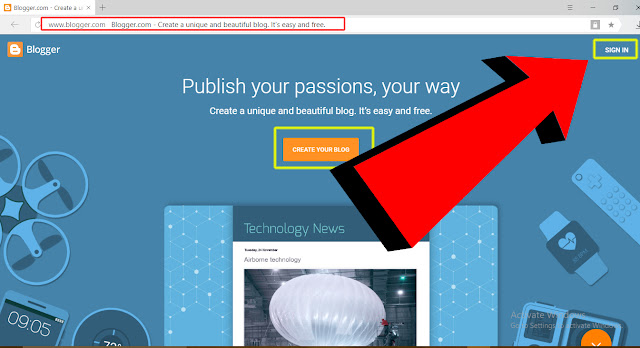
Step-2
- After Opening New Page You Will See Two Options Confirm Your Profile.
- Google + Profile Or Blogger Choose Any Like You Better.
- Then Click Continue To Blogger.
Step -3
- After Opening New Page You Will See Many Options.
- But Click On Create New Blog Option Down Site Of Page.
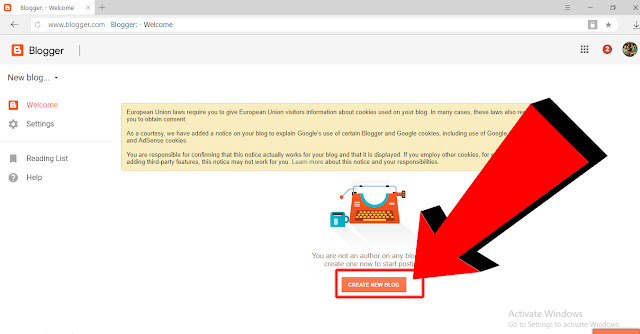
Step-4
- After Opening New Page You Will See New Tab.
- Enter The Your Website Title Ex-: Website Tutorial Here
- Enter Website Address Ex-: www.technologyandfun622.blogspot.com.
- Then Click On Create Blog option.
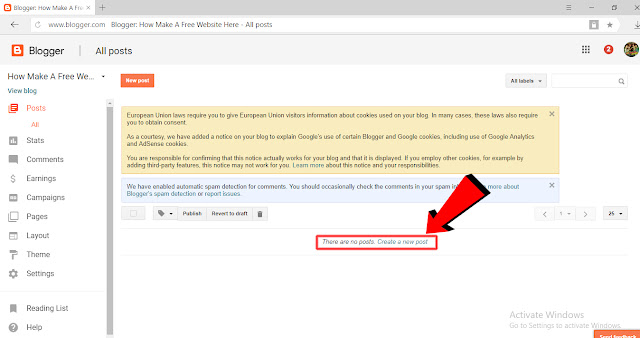
Step-5
This process was 5 steps that if you follow it then you can create 5 minute of account.
And soon the Part - 2 Will Come In That You Will Find Information About Theme And Template Customization.
Similarly, If you want more information, you can follow us on social media.






0 Yorumlar